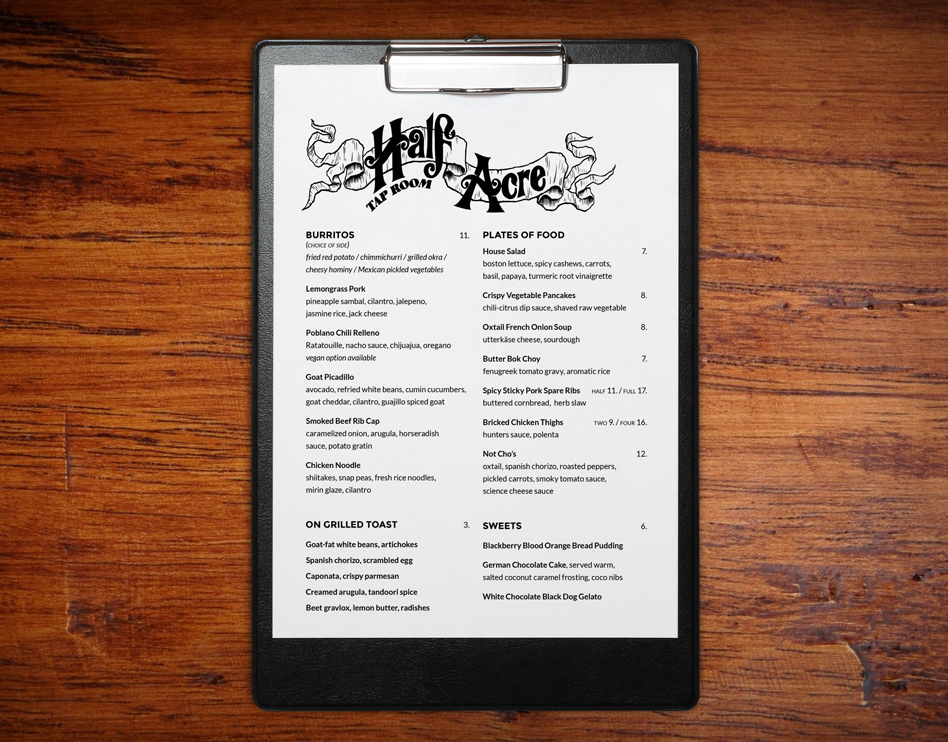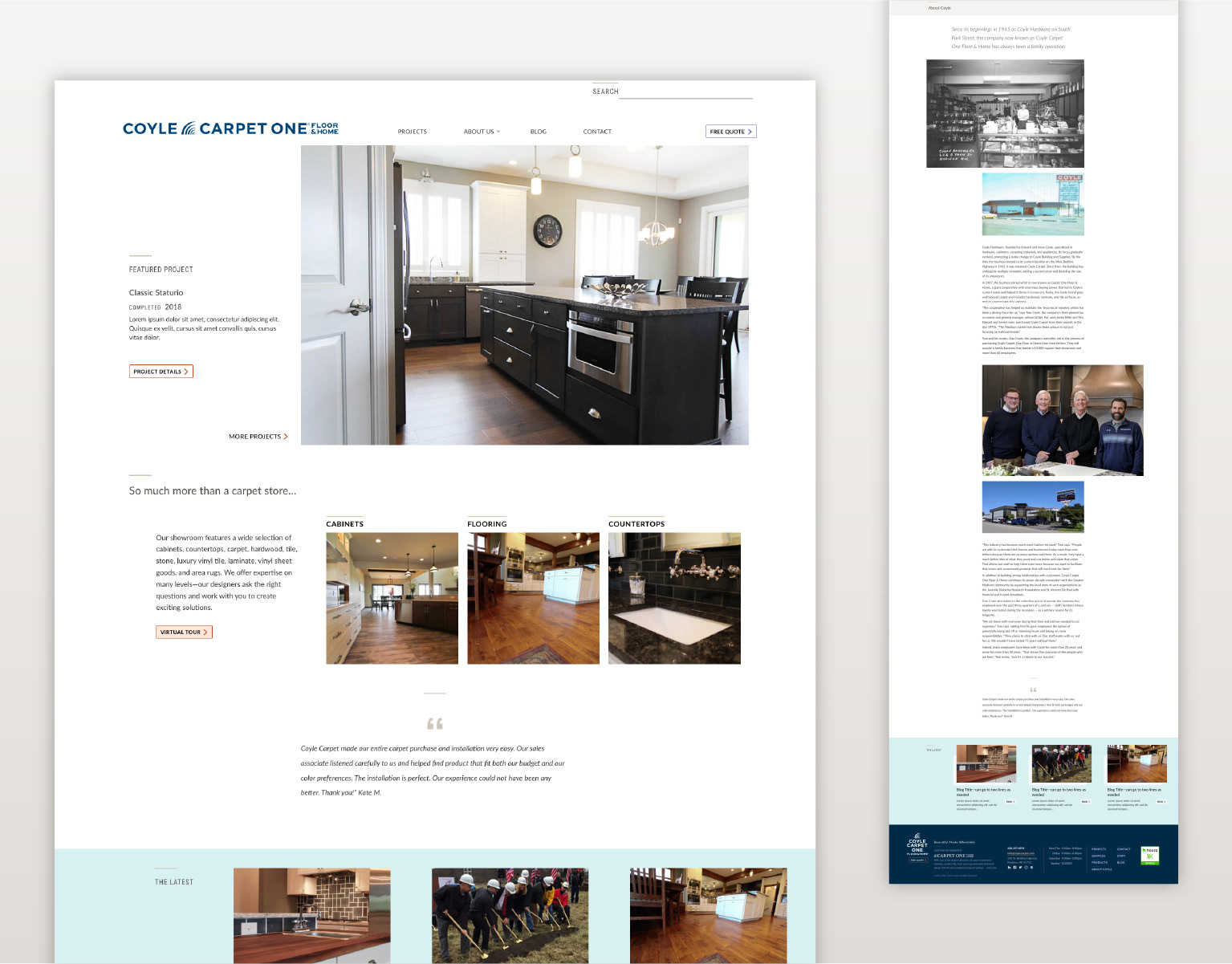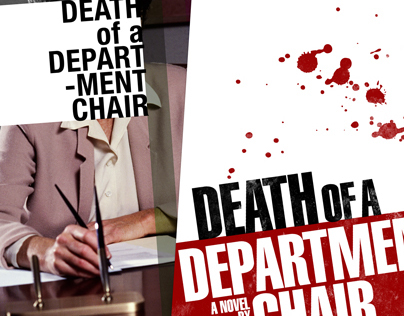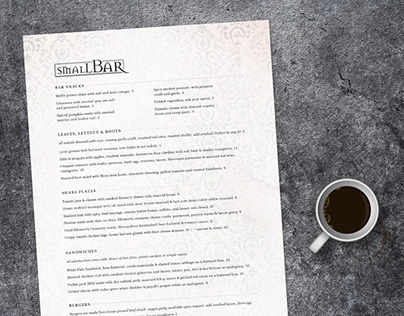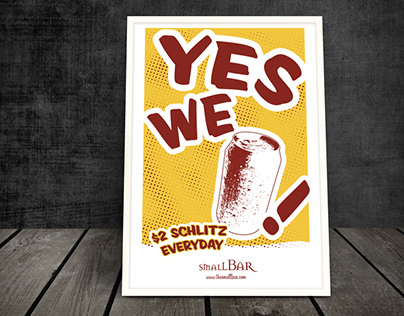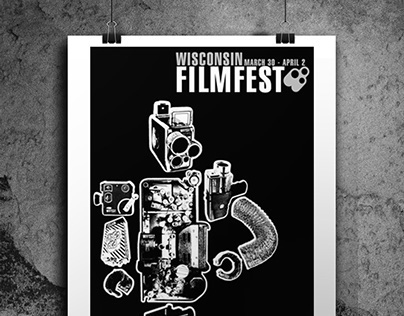In the age of google, why use a different calendar app? How can I improve on Google or advance or specialize the features to serve users better?
Spirit Words:
bridge, link, calm, home, work, nest, live, relax, share, space, rest, chill, connect, grow, roots, family, group, lock, sync, room, care, troop, ship, unite, total, gestalt, harmony, join, joint, effort, log, board, team, mates, connect, link up
As a mother with a large young family I foresee a hectic future. Already tools like Google Calendar and Google Keep have helped retain some of my sanity, but what if I could tie these services together or reinvent them as a unified tool for people that share time and space? The world is getting busier and technology can serve us well in removing some of the burden
of short term memory and organizing data into cohesive digestible visuals and actionable items focused on a single space or group that shares space and time together.
One area where Google calendar lacks is collaboration beyond events. Potential features could be notice boards, chore assignments, house duties, shared and personal events. Tying in to 3rd parties like Google Keep for shared list making and to do lists if possible.
What if a service could link the needs and data of a family, workmates or roommates? Allow them to leave notes about each other’s pets, plants, chores, shared meals, etc.? Could the same app serve places like hostels or summer camps, even places like Fire Stations or shared work environments or community spaces? What tools would be valuable to the users?
Inspirational apps/services:
Basecamp, Google Calendar, Google Keep, Slack, Facebook Groups, Peek Calendar
Potential tools and features:
List of calendar users ala Facebook groups with currently or recently active users in a break out list as well as the full list and admin controls given to select users.
Notice board Sidebar
space and system for notes potentially unrelated to dates, though each item could be given an expiration or active time frame. Examples: “Spot is sick, please don’t throw ball for him today.” “Bathroom fan broken, landlord will be by Friday.” “Research project in progress on kitchen table space, please leave alone through Friday.” “Fridge will be cleaned out Friday, label your food!”
These notices can be tied to expiration dates and noted on the calendar or potentially have time frames in which they are active. If the calendar users are office mates then there may only need be a notice for a group of week long visitors active on the board for the AM shift and no need to alert the evening shift—might require sub groups? Notice board could also incorporate a simple task system, allowing users to set daily tasks available for all parties and these notice tasks could be cleared directly from the calendar side pane.
Tasks/Chores/etc.
Assigning chores and tasks related to the shared space could be helpful. Integration could add specific tasks to a single user’s notice board for the day and tie to the calendar with icons and times as well for their instance of the calendar. E.g. Jim opens his app and his notice board reads “water plants” “walk dog” “call Tommy’s school” “order flowers” etc. Some of these tasks are assigned to him by others and would need some approval process, others he has added on his own. Adding tasks would allow you to assign or share with other users and likely require an approval system for new, never before approved tasks.
Calendar
Each user sees their own instance of the calendar. They see tasks assigned to them that they have agreed on, tasks they have given themselves, shared events for the space and individual events for themselves. They can add, edit or delete (when they have edit access to a task), and eventually potentially change colors/customize schemes, etc. ala Google calendar. View tools available to view a day, week or month in both grid and listed views. Adding events would allow you to assign or share with other users.
UI assumptions:
-Mobile first, tabbed or menu controlled sections for events as well as tasks and notices… potentially allowing filtering of all of these types of data? with various view modes (grid: day, week, month)
-Tablet, similar to phone/smaller screens.
-Desktop, hope would be a sidebar with filters for tasks and notices as well as a large calendar pane with view modes.
-Customization: User could skin the calendar per instance or per group to maximize engagement and ownership.
Research:
I’d be curious how often list view is used over grid view with expandable segments. I would also like to see what effect advertising would have within the page content, where conversions would be highest. I’d be curious whether users prefer the open tray tool box in the desktop screen size or some hybrid between the two with some sort of customizable task bar. Tie in with local event data and potential addons with calendar downloads and contact list support could add to support of the product as well. If the user visual customization works I’d test and explore tools to lead users to make legible choices for images and employ tech to alter contrast when needed.